Deleting a forecast
The Forecast section of your Origin app allows you to keep track of all the forecasts you made, add new forecasts, and delete the ones that are not required anymore.
How to delete a forecast
*Note: Only the Forecast owner can delete it. You'll only see the trash can (![]() ) icon in the Delete column for the forecast that you made.
) icon in the Delete column for the forecast that you made.
-
Go to the Forecast section by clicking on Forecast from the left navigation panel.
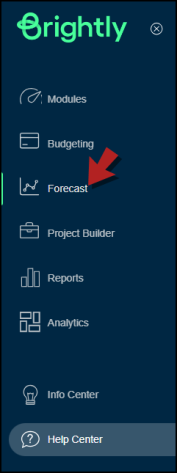
-
Click on the trash can (
 ) icon in the Delete column.
) icon in the Delete column.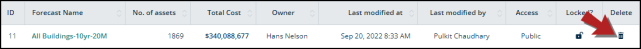
-
A modal will open with the name of the forecast you're about to delete. This is to confirm that you want to delete this forecast and not some other one.
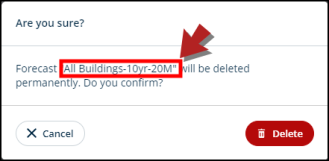
-
Click Delete to proceed or Cancel to go back.
